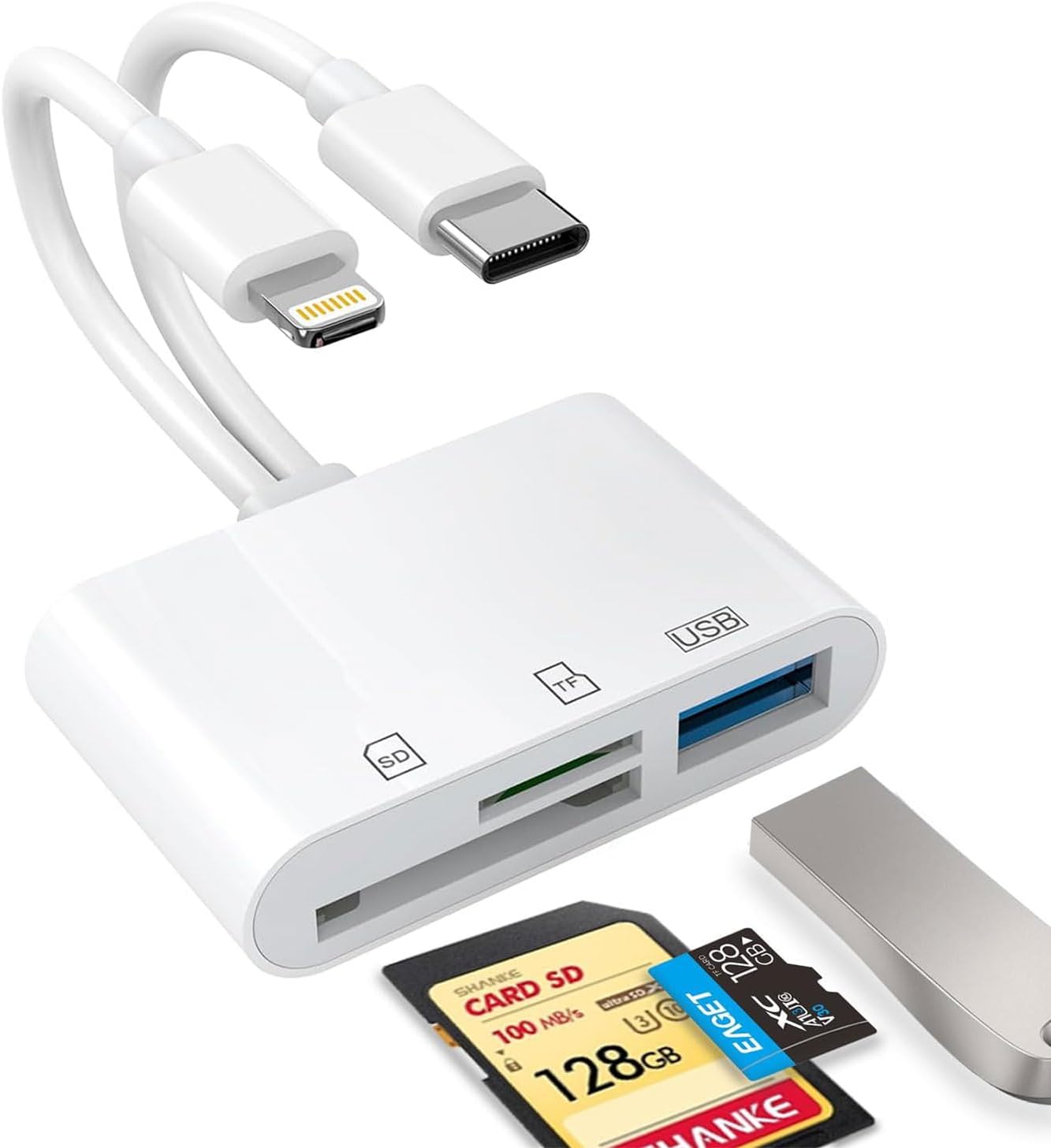Here’s an overview of the Best SD Card Reader that we’ll explore today:
Top Pick
SmartQ C368 USB 3.0 Card Reader – Plug |
||
Best Quality
USB3.0 Micro SD Card Reader |
||
acer SD Card Reader USB C |
||
SD Card Reader for iPhone |
||
5-in-1 SD Memory Card Reader for iPhone iPad with USB A |
SD card readers are essential tools for photographers, video editors, and anyone who frequently transfers data from memory cards to computers or other devices. With the growing demand for fast, reliable, and versatile card readers, it’s crucial to understand the differences between models to make an informed purchase. For this comparison, I tested five SD card readers priced between $4.99 and $9.99, evaluating their build quality, compatibility, transfer speeds, and ease of use. The products reviewed range from budget-friendly options to premium models with advanced features, ensuring a comprehensive overview for every type of user.
1. SmartQ C368 USB 3.0 Card Reader – Plug
- Brand: SmartQ
- Manufacturer: SmartQ
The SmartQ C368 USB 3.0 Card Reader is a versatile four-in-one device that supports Micro SD, SD, MS, and CF cards. Its plug-and-play functionality makes it ideal for travelers and professionals who need quick access to their files. With a sleek black design and compact dimensions, it’s easy to carry and use across multiple devices, including Windows, Mac, and Linux systems. The blue LED light indicator adds a nice touch, providing clear visibility of the device’s working status.
In testing, the SmartQ C368 delivered impressive transfer speeds of up to 5Gbps, making it suitable for handling large files such as RAW images and 4K videos. Its compatibility with various operating systems and card formats ensures a seamless user experience. However, the device’s lack of simultaneous card reading and somewhat fragile build quality may limit its appeal for heavy-duty users.
Pros
- High-speed data transfer (5Gbps)
- Supports multiple card formats
- Plug-and-play functionality
- Compact and travel-friendly design
Cons
- Cannot read multiple cards simultaneously
- Build quality could be more robust
2. USB3.0 Micro SD Card Reader
- Brand: Wansurs
- Manufacturer: Wansurs
The Wansurs USB3.0 Micro SD Card Reader is a budget-friendly option that offers dual slots for SD and Micro SD cards. Despite its affordable price of $4.99, it boasts USB 3.0 connectivity for fast file transfers and compatibility with Windows, Mac OS, Linux, and Android devices. Its lightweight design and compact size make it ideal for photographers and casual users who need a portable solution.
During testing, the Wansurs reader performed admirably with transfer speeds reaching 5Gbps, making it a great choice for handling high-resolution photos and videos. However, its inability to read SD and Micro SD cards simultaneously and the lack of advanced features like a status indicator or multi-system support may deter power users. It’s a solid option for those prioritizing affordability over functionality.
Pros
- Affordable price point
- Fast transfer speeds (5Gbps)
- Compact and portable design
- Wide compatibility with multiple systems
Cons
- Cannot read SD and Micro SD cards simultaneously
- Limited advanced features
3. acer SD Card Reader USB C
- Brand: acer
- Manufacturer: acer
The acer SD Card Reader USB C stands out for its dual USB-A and USB-C connectivity, allowing seamless use across modern devices like MacBooks, Android phones, and Windows PCs. Its simultaneous dual-card reading capability is a notable feature, making it ideal for professionals who need to transfer files quickly and efficiently. The device’s compact design and protective covers enhance its portability and durability.
In testing, the acer SD Card Reader excelled with its ultra-fast 5Gbps transfer speeds and reliable performance. The aluminum construction provided excellent heat dissipation during extended use, and the plug-and-play functionality ensured a hassle-free experience. However, its compatibility limitations with thick cases and lack of support for certain card types may be inconvenient for some users.
Pros
- Dual USB-A and USB-C connectivity
- Simultaneous dual-card reading
- Fast transfer speeds (5Gbps)
- Durable aluminum construction
Cons
- Not compatible with thick device cases
- Limited support for specific card types
4. SD Card Reader for iPhone
- Brand: CULGC
- Manufacturer: CULGC
The CULGC SD Card Reader is designed for iPhone users, offering dual USB-C and Lightning ports for seamless integration with Apple devices. It supports SD, Micro SD, and USB flash drives, making it a versatile tool for transferring files between devices. The two-way transfer capability, compatible with iOS 13-16, adds flexibility for importing and exporting data.
In testing, the CULGC reader delivered reliable performance with high-speed transfers up to 5Gbps. Its plug-and-play functionality eliminated the need for additional drivers, and the ability to read and write on two cards simultaneously was a standout feature. However, its slightly bulky design and limited compatibility with older iOS versions may be drawbacks for some users.
Pros
- Dual USB-C and Lightning ports
- Two-way transfer capability
- High-speed data transfer (5Gbps)
- Supports multiple card formats
Cons
- Bulky design
- Limited compatibility with older iOS versions
5. 5-in-1 SD Memory Card Reader for iPhone iPad with USB A
- Brand: Quanlex
- Manufacturer: Quanlex
The Quanlex 5-in-1 SD Memory Card Reader is a premium option that combines USB-A, USB-C, and Lightning connectivity with SD and Micro SD card slots. Its multifunctional design and built-in charging port make it ideal for users who need a versatile and portable solution. The reinforced cable and heat-resistant connectors ensure durability and reliable performance.
During testing, the Quanlex reader impressed with its seamless file transfers and compatibility across devices like iPhones, iPads, and Android smartphones. Its compact design and lightweight build made it easy to carry, while the plug-and-play functionality eliminated setup hassles. However, its higher price and lack of simultaneous card reading may deter budget-conscious users.
Pros
- Multiple connectivity options (USB-A, USB-C, Lightning)
- Built-in charging port
- Compact and lightweight design
- Durable construction
Cons
- Higher price point
- Cannot read multiple cards simultaneously
Frequently Asked Questions
We’ve compiled answers to the most common questions about sd card readers to help you make an informed decision.
Conclusion
Choosing the right sd card reader can truly enhance your game.
It offers convenience and makes walking the course easier. With various options available, it’s important to consider your needs.
Think about the cart’s weight, stability, and storage features. A good push cart can save you energy..