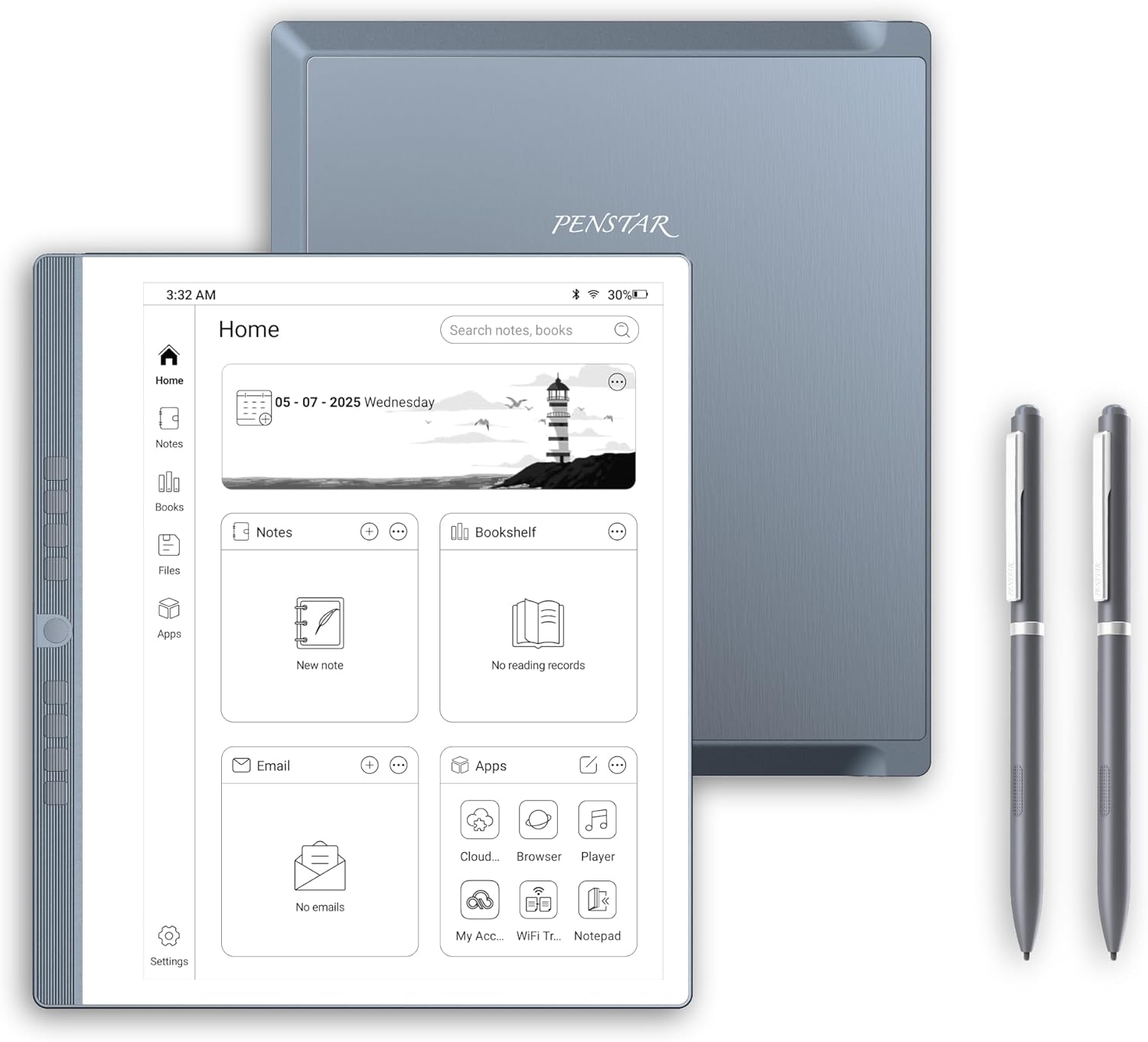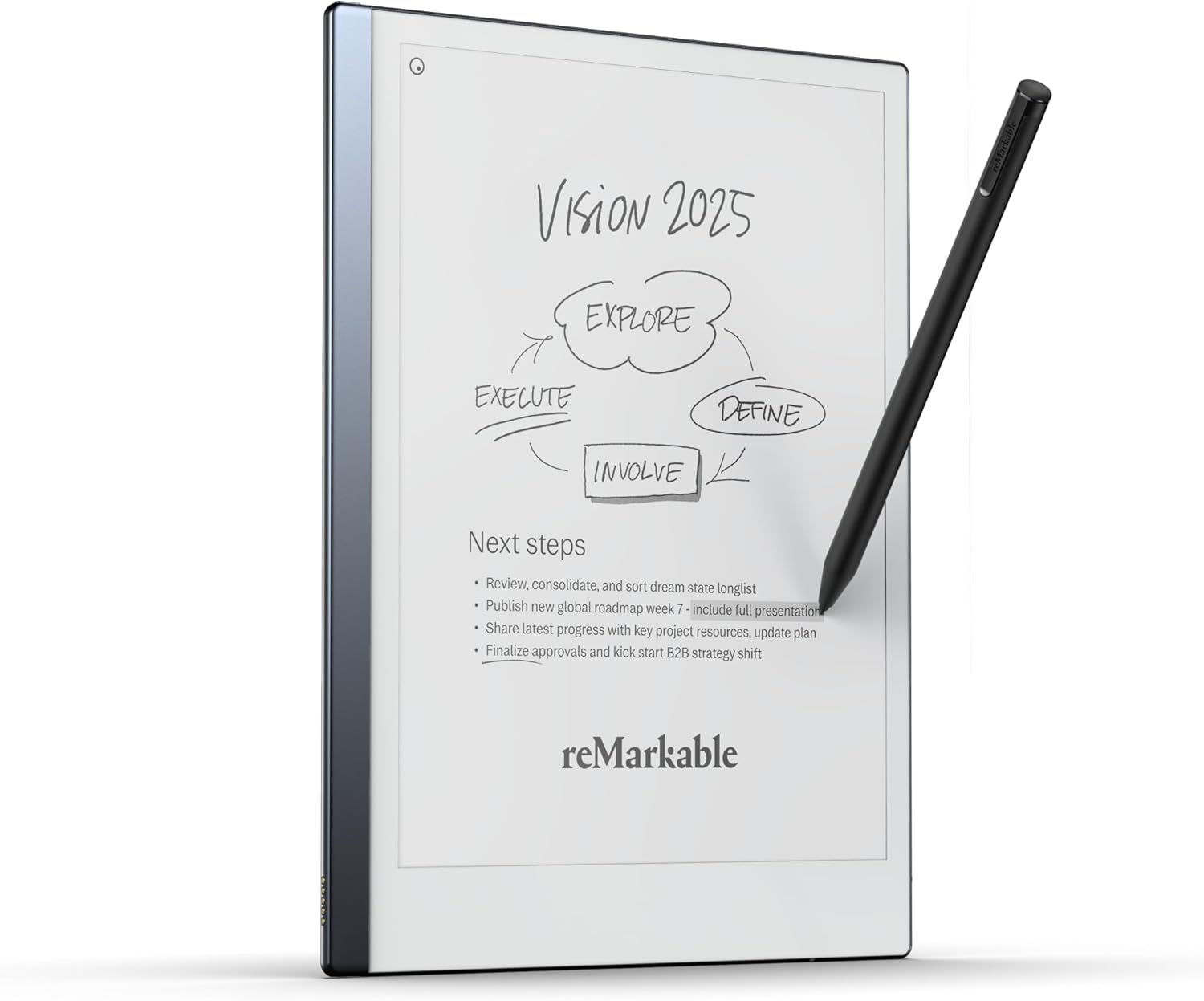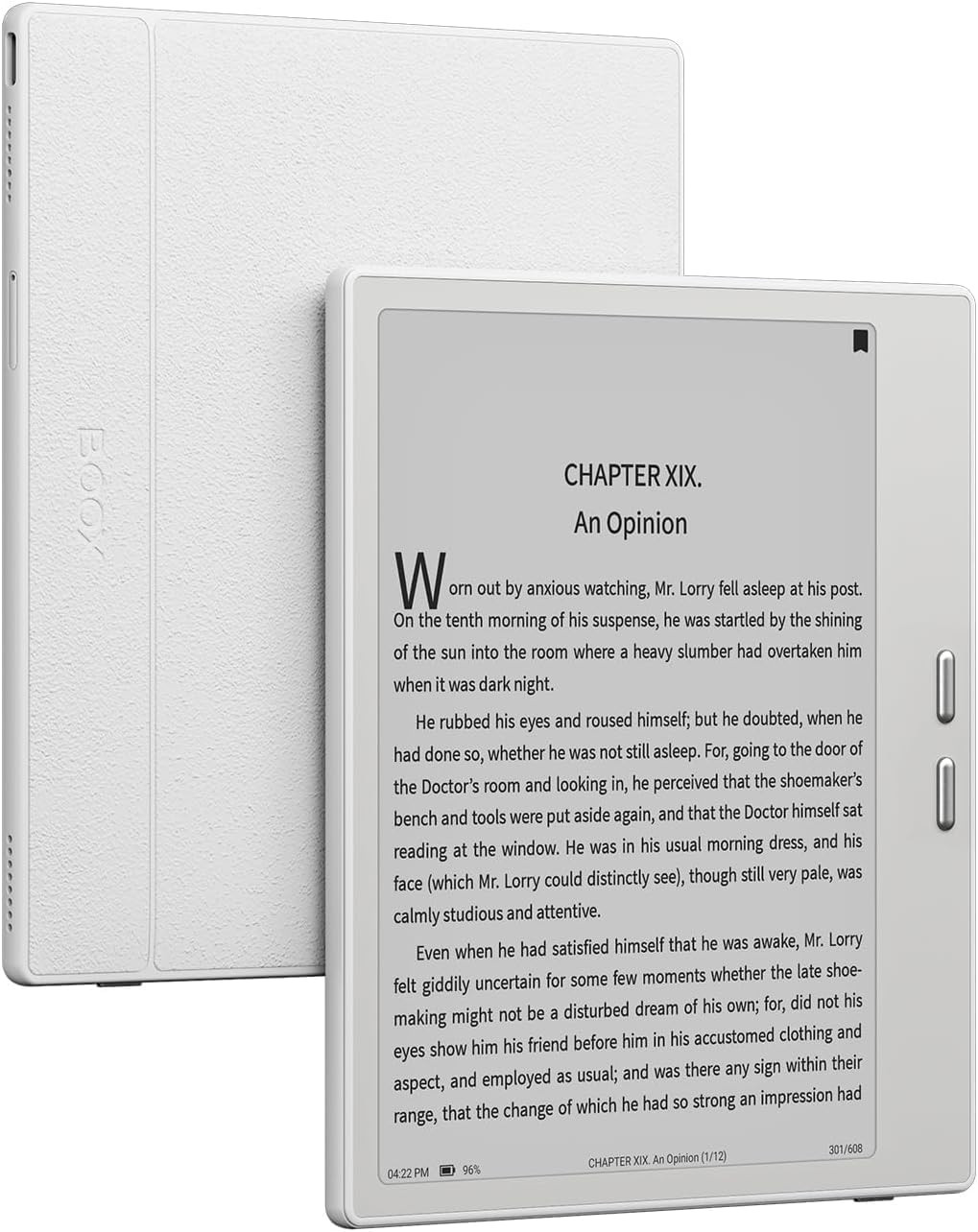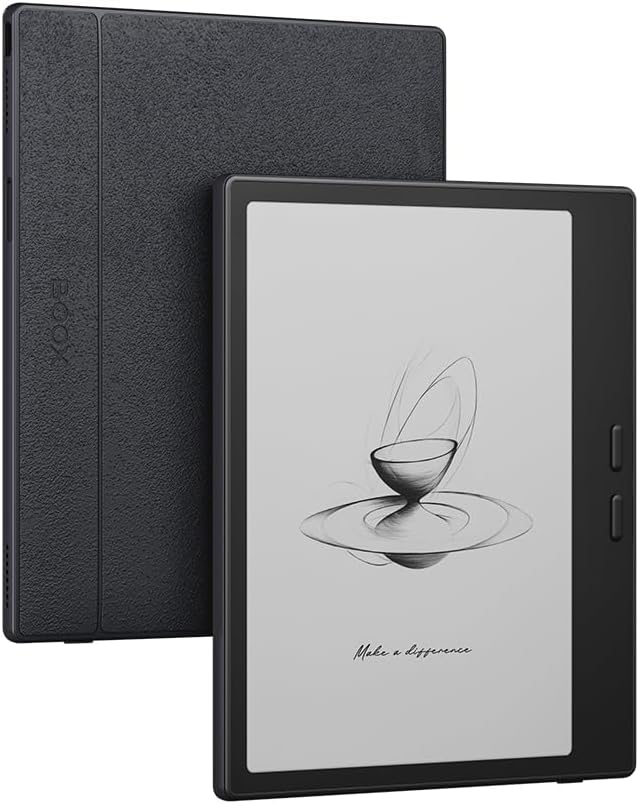Here’s an overview of the Best E Ink that we’ll explore today:
E ink tablets and digital paper devices have evolved from simple e-readers to capable note-taking and workflow assistants. They appeal to professionals, students, and creatives who want focused writing, long battery life, and distraction-free reading. This comparison analyzes five models across a price spectrum from budget to premium, considering display fidelity, handwriting feel, conversion capabilities, offline access, app ecosystem, and overall value. My testing method combines real-world note-taking sessions, document handling, reading workflows, and performance checks (latency, pen accuracy, conversion quality, and offline usability). The products covered include Penstar’s high-end eNote 2 bundle, the reMarkable Starter Bundle, and three Onyx Go/Go Series models, alongside a generic 6-6.8 inch option to reflect the broad market.
1. Penstar eNote 2 Paper Tablet Bundle
- Brand: Penstar
- Manufacturer: Penstar
The Penstar eNote 2 Bundle positions itself as a premium, pen-first ePaper workflow device. It uses a 10.3-inch 300 PPI display branded as PureView, a feature-rich stylus system with 8192 pressure levels, and a software stack built for offline-first operation with real-time AI-assisted capabilities. The bundle includes two B5 pens, a leather folio, and a comprehensive nibs kit, signaling a serious attention to professional handwriting and sketching workflows. The OS is Android 14 on Rockchip hardware, which supports familiar apps while emphasizing offline readiness and cloud-sync compatibility with Google Drive, OneDrive, and Dropbox. Notably, it offers real-time voice-to-text in 52 languages when online, and a robust 2-week battery life claims, making it a strong all-rounder for business, academia, and creative note-taking.
In practice, the handwriting experience is designed to feel paper-like, minimizing touch distractions and offering a direct, tactile pen input with high sensitivity. The device supports over 30 document types for open/edit/annotate workflows and includes strong organizational tools, plus AI-powered meeting summaries when connected. Shortcuts are deeply programmable across nine physical keys, enabling rapid task switching and reduced tapping. The offline mode is a standout, giving users privacy and consistent access without requiring a subscription. Potential drawbacks include a heavier chassis (2.13 pounds) for a 10.3-inch form factor and the complexity of the Android-based environment which may have a learning curve for users new to Penstar’s ecosystem.
Pros
- Advanced pen system with 8192 pressure levels and two included pens
- Offline-first design with full functionality without sign-ins
- AI-powered real-time voice-to-text with multilingual support
- Strong document handling across 30+ formats
- Programmable physical shortcut keys for productivity
Cons
- Heavier for long-handwriting sessions
- Premium price may be out of reach for casual users
- Android 14 software may introduce app compatibility considerations
2. Onyx E Ink Tablet Go Series 6 Inch B/W eReader Digital Paper
- Brand: Generic
- Manufacturer: Generic
This budget-focused option delivers a compact 6-inch monochrome ePaper experience with 300 PPI text clarity and a simple reading-centric feature set. It emphasizes portability and long battery life in a minimal form factor, ideal for dedicated readers, students, or professionals who primarily consume text and take light annotations. The device supports a native NeoReader app, theme toggling, and AI-assisted quick lookups via the Word Menu, all while maintaining a slim, lightweight footprint. It’s an attractive entry point for users who want a dedicated digital paper device without the price and feature bloat of larger tablets.
In daily use, the 6-inch screen is perfectly legible for documents and PDFs, with front-light comfort for varied lighting. The 300 PPI density keeps text sharp, and 32 GB of storage is adequate for thousands of ebooks or documents with room to spare. The main constraints are the lack of color or grayscale variety, limited processing power for complex apps, and a small display that may hinder multi-page document navigation or heavy note-taking. If your workflow centers on reading, highlighting, and light annotation, this model offers excellent value and portability.
Pros
- Compact 6-inch, portable for on-the-go reading
- 300 PPI display ensures sharp text
- Budget-friendly price with essential features
- Neoreader app and AI-assisted Word Menu for reading and quick notes
- Long battery life implied by eInk efficiency
Cons
- 6-inch monochrome display limits note-taking and diagrams
- Limited processing power and app ecosystem
- No color or advanced hand-writing features
3. reMarkable Starter Bundle – reMarkable 2 is The Original Paper Tablet | Includes Black
- Brand: reMarkable
- Manufacturer: reMarkable
The reMarkable 2 Starter Bundle remains the archetype of the dedicated paper tablet category, touting a paper-like writing surface and an app-free focus mode. It ships with Marker Plus, spare tips, and a USB-C cable, delivering a minimal, distraction-free experience. Its selling points center on a highly refined writing feel, robust document handling, and cloud-based sync with a generous 100-day trial for the Connect subscription. It’s optimized for deep work—reading, annotating, and drafting directly on PDFs and documents—while maintaining a lean hardware profile that emphasizes battery longevity and a slim 4.7 mm chassis.
User experience hinges on the silky handwriting experience and precise stylus input. The lack of an app store reduces friction from notifications and distractions, which is a major advantage for focus. However, the ecosystem relies on the Connect service for cloud storage and cross-device syncing, which can be a drawback for users who prefer offline all the time or who dislike ongoing subscriptions. Overall, the reMarkable 2 excels at passive reading and high-fidelity handwriting with strong paper-like fidelity, but it offers fewer native productivity tools compared to some Android-based competitors.
Pros
- Best-in-class writing experience with Paper-like latency
- Distraction-free environment with no apps store notifications
- Excellent PDF markup and document workflow
- Slim form factor and long battery life
- Strong cross-device syncing via Connect
Cons
- Premium price without a broad app ecosystem
- Reliant on Connect for cloud features
- No color display or advanced AI features
4. Onyx E Ink Tablet Computer Go Series 7 Inch ePaper Readers B/W 300PPI 4G 64G
- Brand: Generic
- Manufacturer: Generic
This 7-inch Onyx Go Series model sits between entry-level readers and more capable e-notes, offering a slightly larger display than the 6-inch Go Series while keeping a monochrome 300 PPI panel. It combines 4G connectivity with 64 GB of storage and a front-light system, designed for users who want offline reading and note-taking on the go with cellular access. The emphasis remains on readability and simple annotation features via the built-in NeoReader app, with a form factor that’s comfortable to hold and capable for casual productivity tasks.
In practice, the 7-inch screen improves document readability and sketching space versus a 6-inch model, but the lack of color and a more limited app ecosystem can restrict advanced workflow tasks. The 4G connectivity is a viable advantage for travelers or remote workers who need occasional online access, though performance for heavy tasks is modest. It’s a balanced option if you want a larger eReader with reasonable price, but it doesn’t reach the sophistication of premium Android-based tablets.
Pros
- Larger 7-inch display improves readability
- 4G connectivity for mobile access
- 300 PPI clarity with a lightweight form factor
- Decent storage at 64 GB
Cons
- Monochrome display limits note-taking depth
- Moderate processing power and feature set
- Bulkier than some compact readers
5. Onyx Go 7 E Ink Tablet 7″ ePaper Readers B/W eReader Digital Paper 300PPI 4G 64G
- Brand: Generic
- Manufacturer: Generic
Similar to the Go Series 7, this model emphasizes a 7-inch 300 PPI display, 4G connectivity, and 64 GB storage with NeoReader. It presents a competitive price point for users seeking a real-time reading device with light annotation capabilities and mobile connectivity. It’s positioned as a practical, all-around ePaper device for reading and annotating on the go, combining a comfortable 7-inch footprint with the practical advantages of cellular access.
In usage, the Go 7 variant provides reliable performance for reading and basic note-taking, with front light for comfortable night-time use. The trade-offs include a less expansive feature set compared to premium Android-based tablets and potential limits in long-form editing and heavy document workflows. For readers who want the convenience of Go 7 with standard features at a mid-range price, it’s a sensible option.
Pros
- 7-inch readable display with 300 PPI
- 4G connectivity enables on-the-go access
- Compact and affordable for a Go-series device
- Good balance of reading and jotting capabilities
Cons
- Limited advanced note features
- Monochrome display restricts drawing and diagrams
- App ecosystem not as robust as premium models
Frequently Asked Questions
We’ve compiled answers to the most common questions about e inks to help you make an informed decision.
Conclusion
Final thoughts: For pure handwriting and business-focused workflows, the Penstar eNote 2 Bundle dominates the premium tier with its pen accuracy, AI capabilities, and offline flexibility.
If your priority is a distraction-free writing environment and a robust cloud ecosystem, reMarkable remains compelling.
For budget-minded readers who want portable reading with decent annotation, Onyx Go series models offer strong value, with the 6–7 inch range providing a practical balance of size and capabilities. Your choice should hinge on whether you prioritize pen performance and AI tools (Penstar), distraction-free reading and document workflow (reMarkable), or compact portability with essential features and cellular access (Onyx Go series)..